Leading AI tools for business analytics include ChatGPT for natural language processing, ThoughtSpot for search-driven insights, and Google Gemini for multimodal analysis. Microsoft Power BI offers seamless data visualization, while Qlik and Domo provide self-service analytics. SAP BusinessObjects delivers enterprise-scale solutions. These platforms combine AI capabilities with robust security features and real-time reporting. Understanding their unique strengths helps organizations maximize data-driven decision making.
Key Takeaways
- Power BI integrates AI capabilities with automated insights, natural language querying, and predictive analytics for comprehensive business intelligence.
- Tableau combines powerful data visualization with AI-driven analytics, featuring a Hyper SQL engine for processing complex datasets efficiently.
- Qlik offers AI-powered Insight Advisor and Associative Engine technology for multidimensional data exploration across multiple languages.
- SAP BusinessObjects delivers enterprise-scale analytics with AI-enhanced predictive workbench capabilities and real-time interactive dashboards.
- Domo provides cloud-based AI analytics with Magic ETL tools and real-time collaborative features for team-wide data exploration.
The Rise of AI-Powered Business Intelligence Platforms

As businesses generate more data than ever before, AI-powered Business Intelligence (BI) platforms have become essential tools for making sense of complex information. These platforms combine artificial intelligence with data analytics to provide powerful insights automatically.
Modern BI platforms excel at collecting and processing data from multiple sources, including databases, cloud services, and IoT devices. They deliver real-time analytics and create instant visualizations, helping users understand trends as they happen. Organizations can now understand critical dimensions like product and geography through comprehensive data modeling. By 2025, companies without AI-infused analytics will struggle to maintain market competitiveness.
The platforms also use predictive analytics to forecast future outcomes based on historical patterns. With machine learning approaches becoming increasingly sophisticated, these platforms can deliver more accurate predictions than ever before. A key advancement is natural language querying, which lets users ask questions in plain English rather than complex code.
Modern BI tools empower users to predict trends and interact naturally with data, making complex analysis accessible to everyone.
Leading platforms like Microsoft Power BI, Tableau, and ThoughtSpot have made these capabilities widely accessible. The technology continues to evolve, with enhanced automation of routine tasks and improved data governance becoming standard features.
ChatGPT: Revolutionizing Data Analysis and Reporting
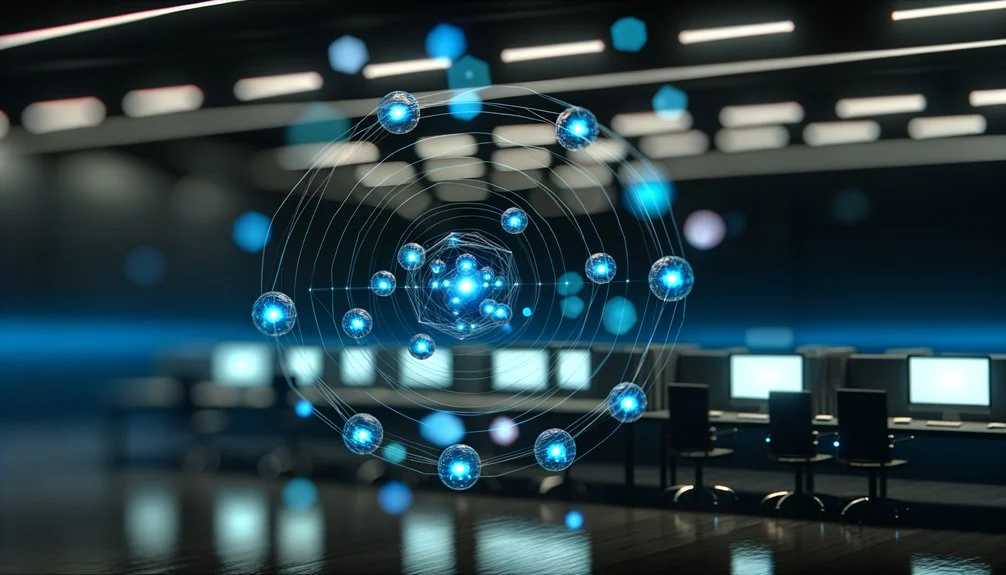
ChatGPT has transformed how businesses analyze and report data by combining advanced AI capabilities with user-friendly features. The platform supports direct dataset uploads and automates complex data tasks through Python code generation, making it easier to handle large datasets that Excel can’t manage effectively. ChatGPT’s Advanced Data Analysis feature enables premium users to upload and analyze data directly within the platform.
Users can create various charts like histograms, scatter plots, and heat maps, which they can customize and download for presentations. With a file size limit of 512 MB, businesses can process substantial amounts of data in a single upload. The system’s natural language interface lets non-technical users perform sophisticated analysis without coding knowledge. They can simply ask questions about their data and receive insights in plain language. Leveraging data visualization tools has become essential for clear graphical representation of business insights.
ChatGPT’s integration with cloud storage services like Google Drive and OneDrive makes it convenient for business teams to access and analyze shared datasets. It’s particularly valuable for business analysts, as it streamlines workflows by automating routine tasks and helps draft analysis reports.
The platform continues to evolve with regular updates to support modern business analytics needs.
ThoughtSpot’s Search-Driven Analytics Capabilities

ThoughtSpot’s search-driven analytics platform revolutionizes how businesses interact with their data. The system uses natural language processing to let users analyze information through a simple search interface, similar to popular web search engines. This approach eliminates the need for complex SQL queries or technical expertise. The platform delivers instant visualizations that align precisely with user search terms.
The platform runs on an in-memory calculation engine that processes data instantly. It automatically indexes company information, making it accessible through a single search bar. The AI-powered SpotIQ feature examines millions of data points to uncover hidden trends and patterns automatically. The platform’s developer-friendly APIs enable seamless creation of interactive data applications.
ThoughtSpot’s technology benefits various departments, from sales to finance. It reduces dependency on IT teams for report generation and enables any employee to create visualizations independently.
The system connects to existing databases and data warehouses, providing real-time insights as new information arrives. This accessibility helps organizations make faster, data-driven decisions while maintaining thorough visibility into business metrics.
Business Analytics Google Gemini: Advanced Multimodal Analytics Solutions

Modern analytics has taken another leap forward with Google Gemini‘s advanced multimodal system. This AI-powered tool works as a research analyst, sales associate, and project organizer all in one platform. It’s designed to identify trends, process data, and uncover business opportunities through natural language interactions.
With its native multimodality capabilities, Gemini enables powerful data analysis across diverse input formats simultaneously. Gemini enhances Looker’s data preparation and visualization capabilities by automating the creation of data models and dashboards. Users can interact with their data through simple conversations, making complex analytics accessible to non-technical staff. The system supports multiple input types, including text, tables, and visual data.
What sets Gemini apart is its seamless integration with Google Workspace. It extends AI capabilities across familiar tools like Gmail, Docs, Sheets, and Slides. The platform automatically generates presentations and summaries from data insights, making it easier for teams to share findings.
It leverages Google’s cloud infrastructure to guarantee security and scalability for enterprise-level analytics.
Power BI: Seamless Microsoft Integration for Business Insights

Microsoft’s Power BI revolutionizes business analytics through its deep integration with the Microsoft ecosystem. The platform seamlessly connects with Dynamics 365, Office 365, and SharePoint, allowing users to embed dashboards and reports directly into their business applications. Customized dashboards can be distributed to colleagues after completing necessary modifications.
Power BI’s data connectivity extends beyond Microsoft products, supporting connections to services like Salesforce and Google Analytics. The platform’s Power Query tool helps users prepare and transform data from multiple sources into coherent visualizations and reports. The Entity store enables businesses to create high-volume reports with near-real-time data updates.
Power Query transforms diverse data streams into meaningful insights, bridging the gap between multiple platforms and unified business intelligence.
The system’s AI capabilities include image recognition, natural language processing, and automated insights. Users can create machine learning models and leverage Azure Machine Learning for predictive analytics. The upcoming Copilot feature will enable natural language interactions for report generation.
Power BI Desktop lets analysts create interactive reports that can be published to PowerBI.com and shared across business workspaces. Users can modify reports directly in the workspace, reducing IT dependency while maintaining data accuracy.
Business Analytics Tableau: Visual Analytics and Interactive Dashboards

While Power BI excels within the Microsoft ecosystem, Tableau stands as a premier platform for data visualization and interactive analytics. The software connects to diverse data sources, from traditional databases to cloud-based systems, enabling real-time data updates and thorough analysis. Business intelligence platforms like Tableau aid organizations in maintaining successful practices while altering ineffective ones through data insights.
Tableau’s intuitive drag-and-drop interface lets users create sophisticated visualizations without coding knowledge. Users can quickly build charts, graphs, and maps while combining multiple data sources into unified dashboards. Tableau’s Hyper SQL engine processes complex datasets efficiently to deliver faster insights and improved dashboard performance. Modular design principles allow Tableau components to function independently while maintaining system cohesion.
The platform’s real-time analysis capabilities help organizations monitor live data streams and respond swiftly to changing conditions. The software includes advanced analytics tools for statistical modeling and predictive analysis. Users can perform trend analysis and forecasting directly within the platform.
Tableau’s interactive dashboards feature filtering options and drill-down capabilities, allowing teams to explore data details behind summary metrics. This combination of powerful analytics and user-friendly design makes Tableau a versatile tool for data-driven decision-making.
Qlik: Self-Service Analytics and Machine Learning

As organizations seek powerful self-service analytics tools, Qlik stands out with its innovative Associative Engine technology. This engine lets users explore data freely across multiple dimensions without query limitations, delivering instant calculations at scale.
Qlik’s AI-powered features include the Insight Advisor, which automatically generates meaningful analyses and recommendations. The platform supports natural language interaction in 10 languages, allowing users to perform analytics through simple questions. Real-time data pipeline ensures organizations always work with the most current information.
Qlik’s Insight Advisor delivers AI-driven analytics insights across languages, empowering users to explore data through conversational queries.
Its AutoML capabilities enable both data scientists and business users to build predictive models with minimal coding. Businesses can leverage generative AI assistance to get personalized responses to their data inquiries.
The system includes extensive development tools with APIs and SDKs for creating custom analytics applications. Like modern cloud platforms, Qlik’s platform supports advanced collaboration, row-level security, and seamless integration with existing business workflows.
These features have helped Qlik maintain its position as a Gartner Magic Quadrant Leader in analytics for 14 consecutive years.
Domo: Cloud-Based Real-Time Business Intelligence

Domo has emerged as a powerful cloud-based business intelligence platform that puts real-time data analysis at users’ fingertips. The platform connects to multiple data sources, including databases, spreadsheets, and cloud applications, creating unified data views for thorough analysis.
At its core, Domo offers customizable interactive dashboards that simplify complex data through various visualization options. The platform leverages Magic ETL tools for intuitive drag-and-drop data transformations. Real-time collaborative analytics enable teams to work together seamlessly on data exploration and interpretation. Users can track KPIs and trends in real-time, accessing insights from any device through the cloud-based interface.
The platform’s AI capabilities enhance data interaction by automating repetitive tasks and providing predictive analytics. Domo’s workflow automation features allow organizations to build custom applications that streamline operations and improve efficiency.
The platform maintains strong security measures, including data encryption and user access management, while supporting multi-tenant cloud environments. This combination of features guarantees that businesses can securely analyze and share data across their organization while maintaining compliance with regulatory requirements.
SAP BusinessObjects: Enterprise-Scale Analytics Solutions

SAP BusinessObjects stands as a powerful enterprise analytics platform used by large organizations worldwide. It offers a complete suite of tools for managing data, creating reports, and analyzing business information at scale.
The platform’s key features include Crystal Reports for precise document formatting, Web Intelligence for easy report creation, and interactive dashboards for tracking important metrics. Users can access real-time data from multiple sources and create visual representations of their findings. The platform excels at systematic data collection across complex organizations. The solution provides predictive workbench capabilities for advanced analytics and forecasting. Its hash table implementation enables rapid data retrieval and processing.
BusinessObjects supports mobile access through its dedicated app, letting users view reports on their phones or tablets. The system connects with various data sources, including SAP HANA and other database systems, making it highly versatile.
The platform’s drag-and-drop interface and natural language queries make it accessible to users of all skill levels. Its security features guarantee that sensitive data remains protected while allowing teams to share insights across the organization.
Key Security and Scalability Considerations

When organizations deploy AI-powered business analytics tools, security and scalability become critical considerations that must work together seamlessly. Modern systems employ multiple layers of protection while maintaining the ability to handle growing data volumes and user demands. Companies integrate robust encryption, access controls, and continuous monitoring to protect sensitive information. Effective security requires cross-team collaboration between SecOps, DevOps, and GRC teams for comprehensive protection.
Key security measures include:
- Advanced encryption for data protection both at rest and during transmission
- Multi-factor authentication and role-based access controls to prevent unauthorized use
- Automated anomaly detection systems that spot suspicious activities in real-time
These security features work alongside scalable architectures that allow organizations to expand their analytics capabilities as needed. An effective way to enhance protection is implementing a zero-trust architecture that continuously validates every user and device accessing the system.
Systems use distributed computing environments and cloud infrastructure to process larger datasets while maintaining performance. Privacy-by-design principles guarantee compliance with data protection regulations like GDPR and CCPA, while allowing AI tools to deliver valuable business insights securely.
Frequently Asked Questions
How Long Does It Typically Take to Train Staff on AI Analytics Tools?
Basic AI analytics proficiency typically requires 2-4 weeks of intensive training, while advanced mastery takes 3-6 months. Implementation across organizations varies, with some requiring several months for full deployment.
What Is the Average Return on Investment for Implementing AI Analytics Solutions?
While results vary dramatically, early AI analytics adopters report a median ROI of 41%, with Microsoft studies showing up to 3.5X returns, though enterprise-wide implementations often see lower returns around 5.9%.
Can AI Analytics Tools Integrate With Legacy Enterprise Resource Planning Systems?
AI analytics tools can effectively integrate with legacy ERP systems through APIs and connectors, enabling enhanced data analysis, automation, and predictive capabilities while maintaining existing workflows and system architecture.
How Often Should Businesses Update Their AI Analytics Software and Models?
Businesses should update AI analytics software daily for operational data, while models typically require monthly retraining. Critical systems may need real-time updates to maintain accuracy and regulatory compliance.
What Qualifications Should Analytics Teams Have to Effectively Use AI Tools?
Leading analytics teams, like those at Amazon, require technical expertise in data engineering, programming skills, understanding of machine learning, strong communication abilities, and ethical judgment for responsible AI implementation.
Conclusion
AI-powered business analytics tools have transformed how companies process oceans of data into actionable insights. These platforms handle everything from basic reporting to complex predictive modeling with lightning speed. As technology advances, these tools will become even more sophisticated, offering seamless integration, enhanced security, and deeper analytical capabilities. They’re revolutionizing decision-making across industries, making data analysis accessible to organizations of all sizes.


